
Summarify provides four distinct methods for summarizing YouTube videos: Simple, Detailed, Bullet Points, and Answer Question.
Once you've shared a video with Summarify, you can quickly generate a simple summary by pressing the "Summarify" button. You have the flexibility to adjust this default option in the settings. Alternatively, if you prefer a different summary style, tap the "Options" button and select your preferred summary type.
After a summary is completed, you can choose to create another summary by tapping the "Summarify Menu" button located at the bottom of the summary.
The FAQ section below offers explanations for each type of summary.

The "Simple Summary" option delivers a brief overview of the chosen video. This serves as the default summary type, usually consisting of a single paragraph, and it is also the fastest method.

The "Detailed Summary" offers an in-depth recap of the chosen video. This summary comprises multiple paragraphs, each with a timestamp corresponding to the relevant segment of the video.

The "Bullet Point Summary" presents a concise list of bullet points summarizing the selected video. Typically, it generates around 10 bullet points, which may vary based on the video's length. Each bullet point is accompanied by a timestamp referencing the relevant part of the video.
Generates a summary based on a specific question, focusing on extracting relevant information from the video to answer that question.

An ELI5 summary simplifies the content of the video to make it understandable for someone with no prior knowledge of the topic. It breaks down complex concepts into straightforward, easy-to-understand explanations, often using analogies or simple language.

A lecture notes summary captures the main points and detailed information from the video as if taking notes during a lecture. It organizes the content in a structured format, including important details, explanations, and examples, providing a comprehensive overview that can be used for study or reference.

A key takeaways summary lists the most critical information or lessons learned from the video. It highlights the essential points in a concise format, making it easy to grasp the core messages and actionable insights quickly.

A narrative summary retells the content of the video in a detailed, story-like format. It captures the flow and key moments, presenting the information in a cohesive and engaging manner. This type of summary is ideal for conveying the overall message and sequence of events in a way that is easy to follow and understand.

A paraphrased summary rewrites the main points of the video in new, clear, and concise language. It focuses on rephrasing the original content while maintaining the essential meaning. This type of summary is useful for simplifying complex information and ensuring that the core ideas are communicated effectively.

A thematic summary organizes the information from the video based on the themes or topics discussed. It groups related points together, providing a structured overview that highlights the main themes. This approach is beneficial for understanding the different aspects covered in the video and how they relate to each other.

An executive summary provides a high-level overview of the video’s content, capturing the essential points in a concise format. It is designed for quick reading and is often used in business contexts to convey the main ideas and conclusions without delving into too much detail. This type of summary is perfect for busy professionals who need to grasp the core message rapidly.

A data extraction summary focuses on identifying and summarizing the key data points mentioned in the video. This includes statistics, figures, and economic indicators, particularly from economy-focused videos. It extracts relevant numerical and factual information, presenting it in a clear and organized manner. This type of summary is ideal for those who need to analyze and utilize specific data from the content.
The "Answer Question" summary will make an attempt to answer the question posed in the title of the YouTube video. This approach serves to counteract clickbait or misleading videos and is most effective when the video title consists solely of a question.